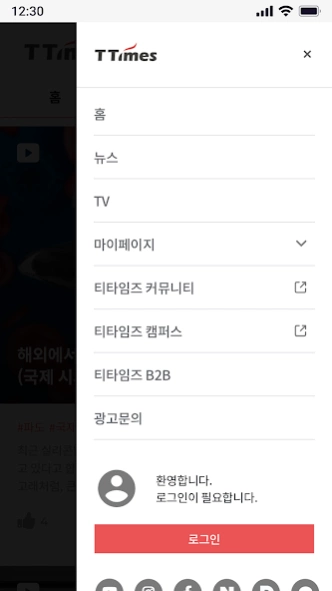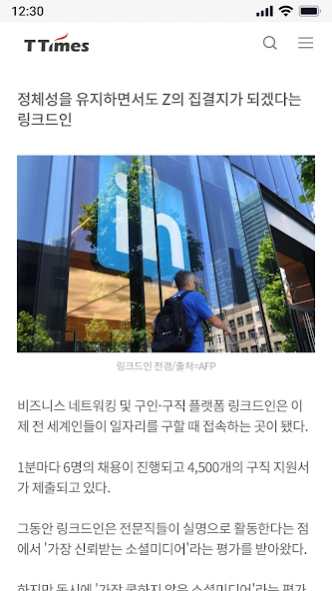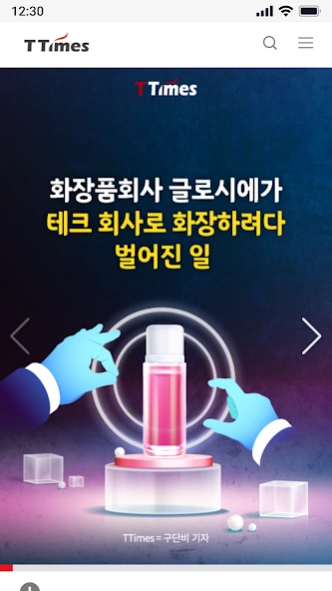티타임즈(T Times) 1.3.12
Continue to app
Free Version
Publisher Description
티타임즈(T Times) - Ten Lines News, Tee Times
Ten Lines News, Tee Times
T Times is a service for these people. Weary people on the news of the portal vain repetitions to be sewn long stretches when one or two paragraphs. Only the title went to see the regret and attend a service for the people.
Catch phrase of the T Times Ten Lines News, that is, 10-line news. Needless to fit all the news on line 10 is trying to contain only the essence of the matter. Must-see pick the news delivered in a concise style that no longer subtracted.
T Times has described without adding excessive refrain from any provocative expressions and delivered a brief and accurate information. I'm putting that decision is blank Ask the readers.
First, while the mobile era scroll right without forcing them to open the link was created to readers to read fluently.
I look forward to you the reader.
* If the update is not visible
settings> application management> google play store> storage> clear cache and then search in google play store
About 티타임즈(T Times)
티타임즈(T Times) is a free app for Android published in the Newsgroup Clients list of apps, part of Communications.
The company that develops 티타임즈(T Times) is MoneyToday. The latest version released by its developer is 1.3.12.
To install 티타임즈(T Times) on your Android device, just click the green Continue To App button above to start the installation process. The app is listed on our website since 2023-11-03 and was downloaded 1 times. We have already checked if the download link is safe, however for your own protection we recommend that you scan the downloaded app with your antivirus. Your antivirus may detect the 티타임즈(T Times) as malware as malware if the download link to com.ttimes is broken.
How to install 티타임즈(T Times) on your Android device:
- Click on the Continue To App button on our website. This will redirect you to Google Play.
- Once the 티타임즈(T Times) is shown in the Google Play listing of your Android device, you can start its download and installation. Tap on the Install button located below the search bar and to the right of the app icon.
- A pop-up window with the permissions required by 티타임즈(T Times) will be shown. Click on Accept to continue the process.
- 티타임즈(T Times) will be downloaded onto your device, displaying a progress. Once the download completes, the installation will start and you'll get a notification after the installation is finished.